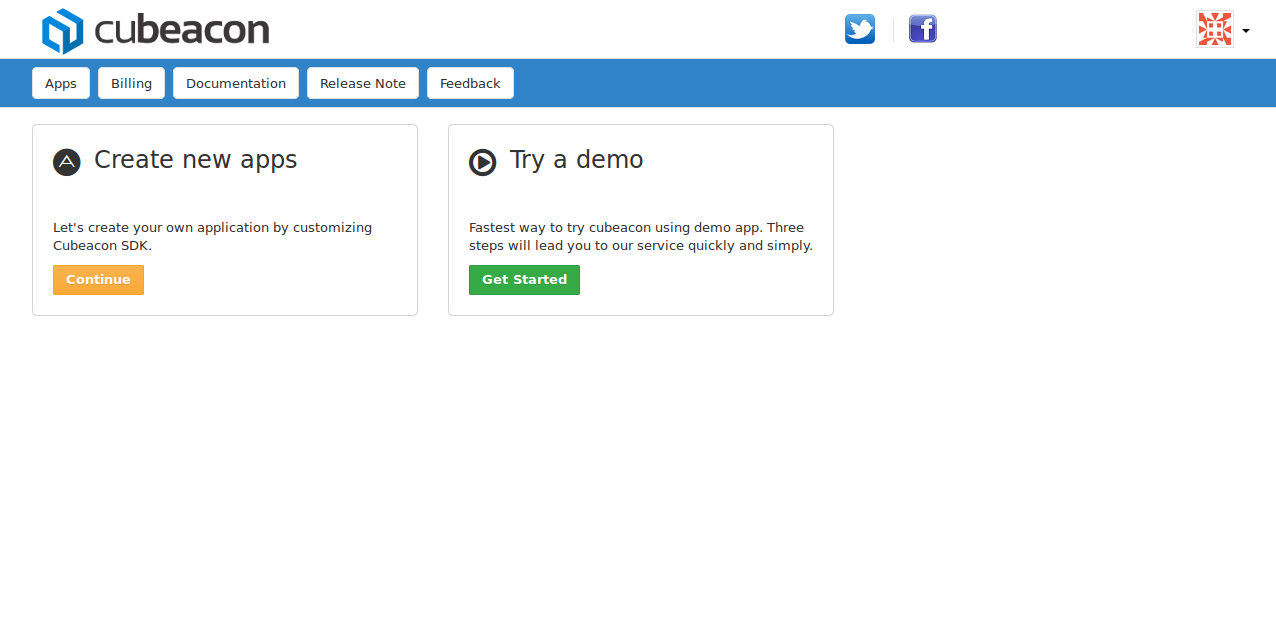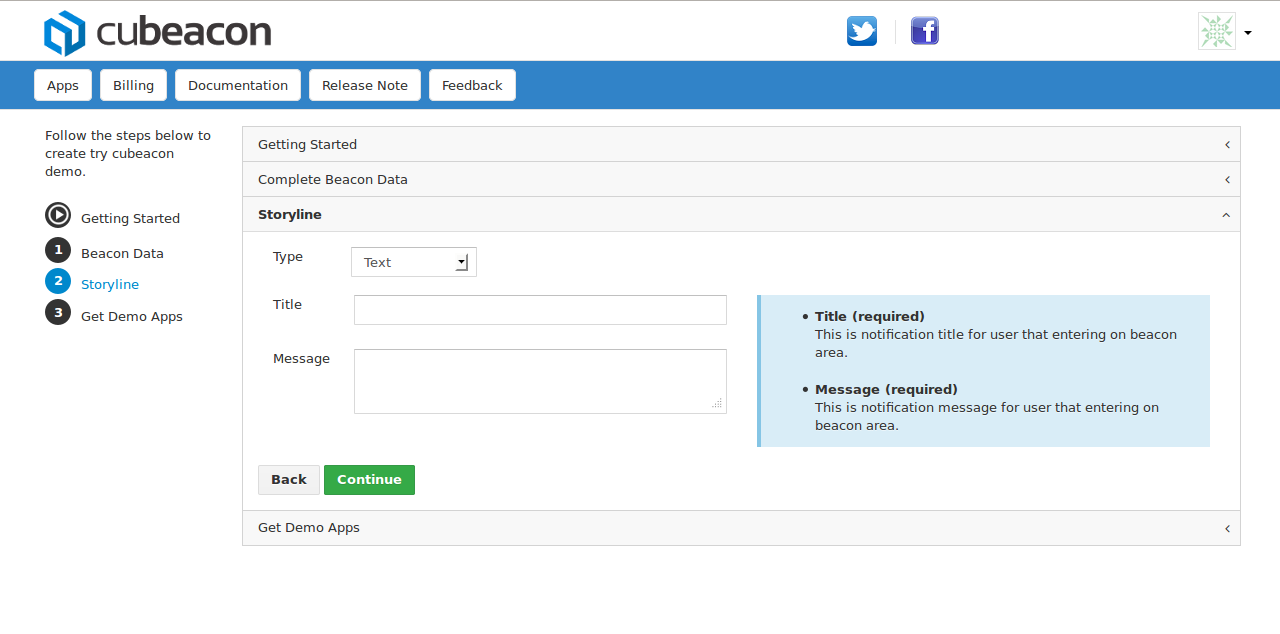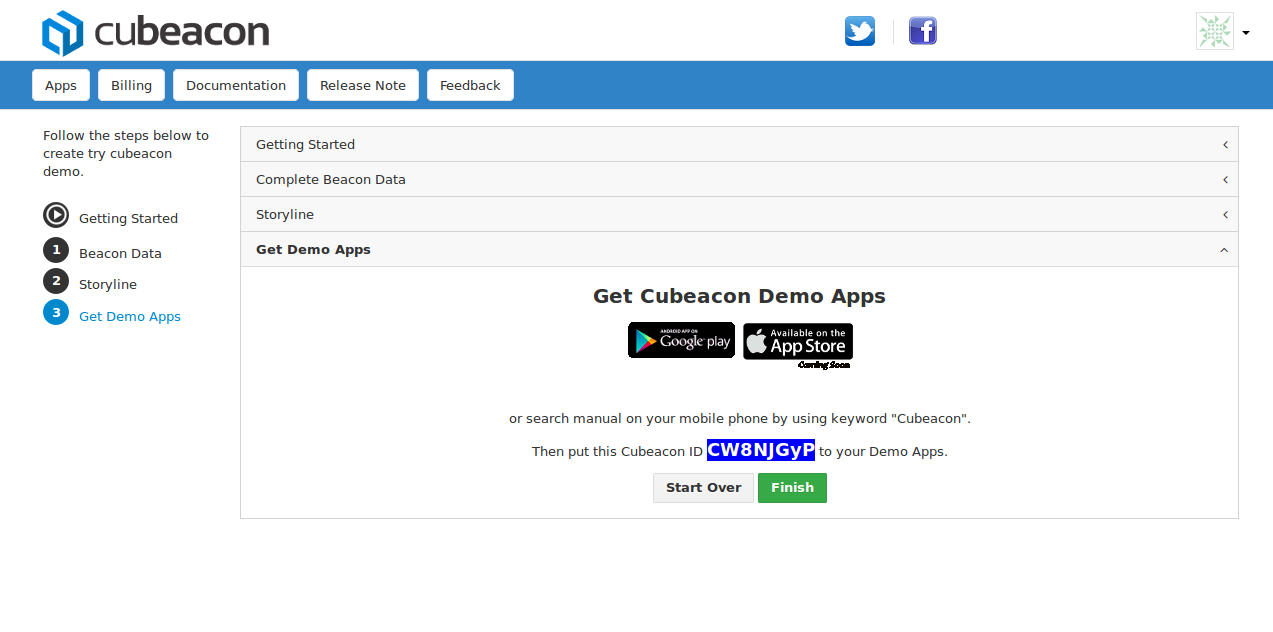5 minutes step experience is the place where everyone can be iBeacon developer. It’s an easy step to be iBeacon developer. Just by Sign in, Install the app, and Integrate with Cubeacon BackEnd as a Service (BaaS). These easy steps are in our landing page. So try it now!
Here the steps :
- Create demo data with click try a demo.
- Demo apps will lead you to our service quickly and simply.
- Complete data beacon : Name, UUID, major, and minor.
- Create your storyline/notification that will show when beacon triggered by phone. Cubeacon provide storyline text and image.
- Get demo apps on Google Play or Apps Store with keyword cubeacon. Then put cubeacon id on Apps that has downloaded.