Before going to Beacon management, brochure management, etc, user have to create an apps first because the statistic of request call storage limit, an amount of Beacons will be counted with apps. In this apps setting, user will be able to do arrangement about notification that will be broadcasted to every beacons, while entering or exit, or both. In this menu you can also download SDK. User will be able to get client ID and Client Secret as an authentication.
For more details, follow the steps below :
- Create an app.
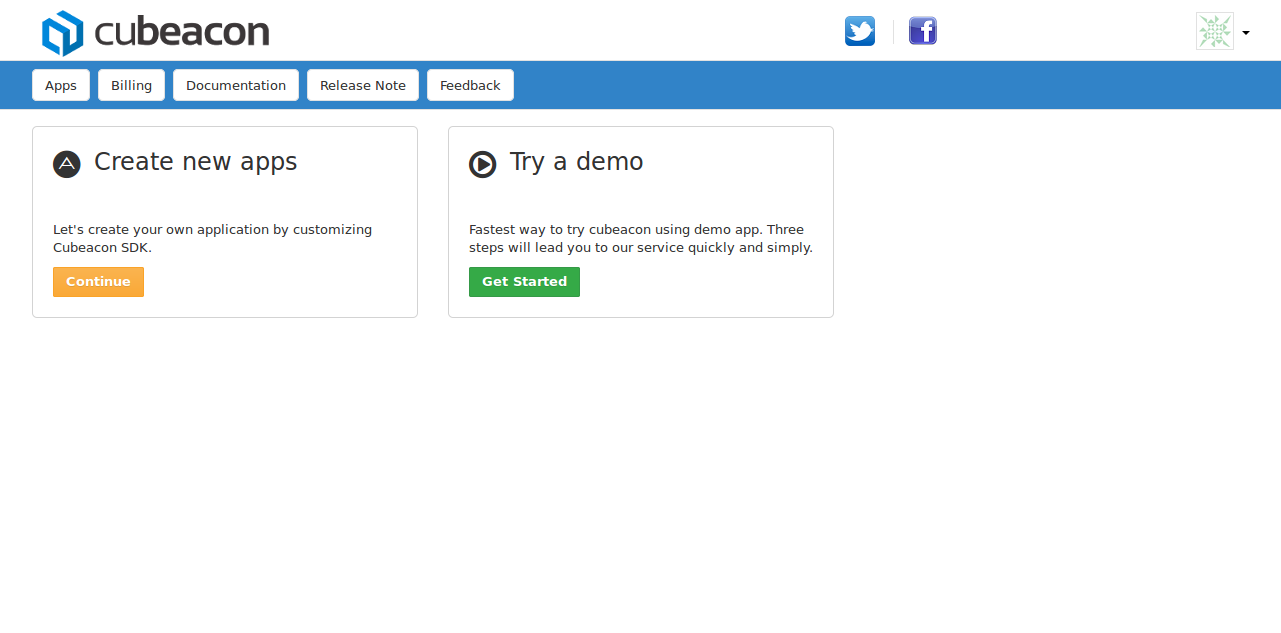
- Fill in the details.
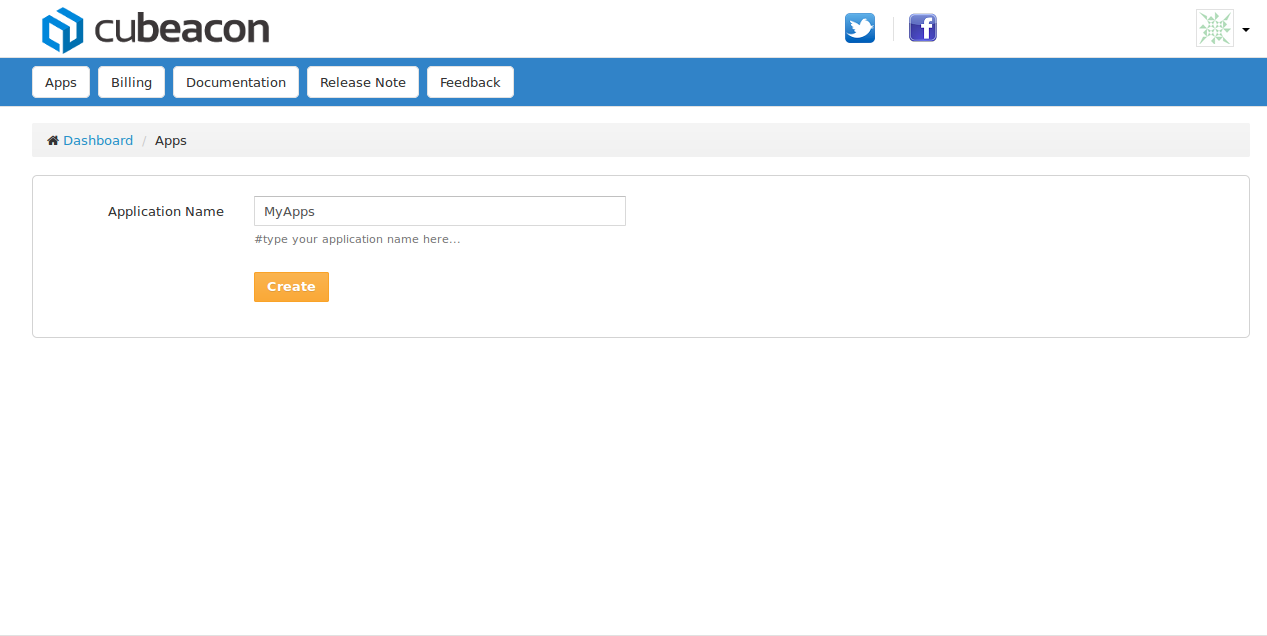
- If there is a sudden error and apps cannot be activated, wait 1x24 hours then activate using the activate button.
- Go to the app.

- Click apps, you can edit the label of apps and download SDK.


