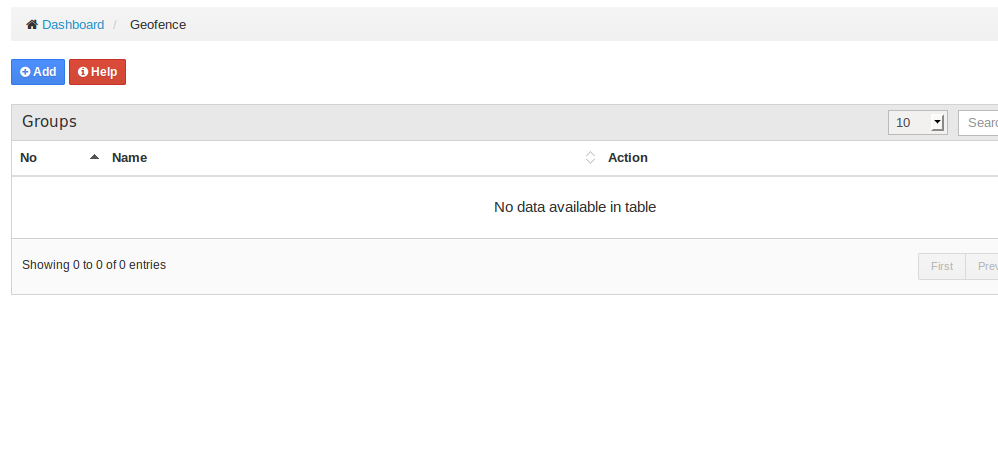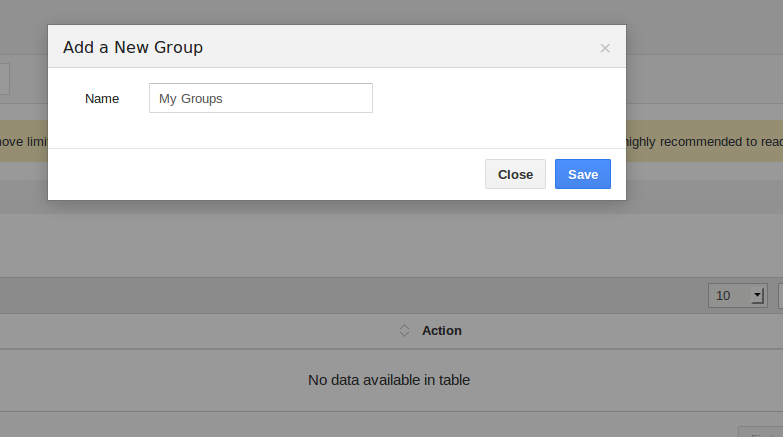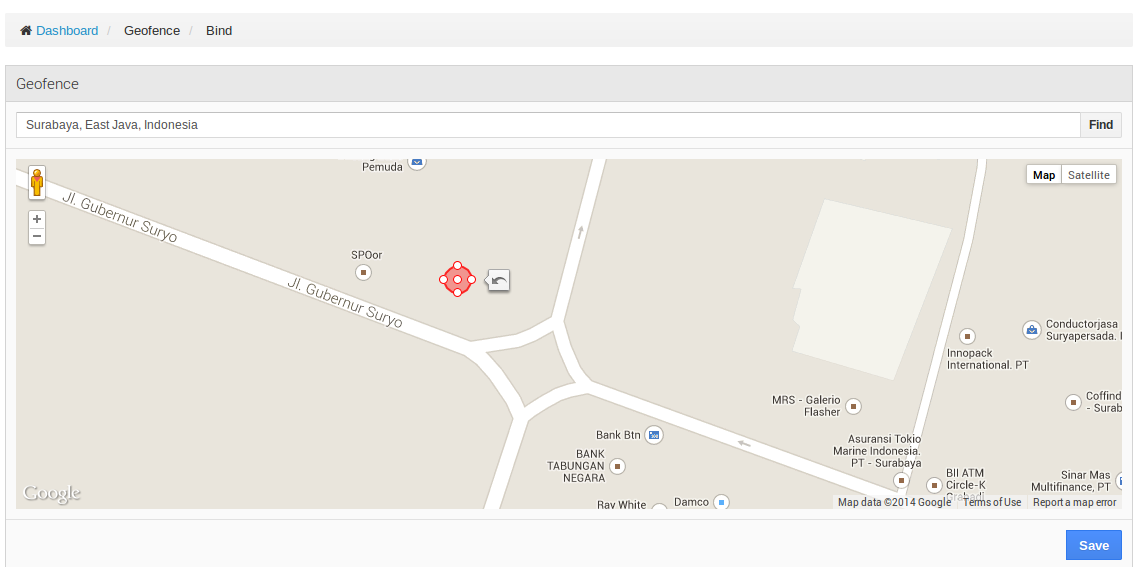Geofencing makes easy to find your area, be friendly with customer, say greeting with customer in a radius around a store or point location.
To enjoy this feature, please follow steps below :
- Click geofencing menu
- Add new group
- Bind group
- Seach your location area
- Choose your area in the map by using one click.
- Click save to store latitude and longitude.