Cubeacon developer site does not only cover beacon from our factory, but also manage your beacon data from other factory.
Works with box code
When you buy product from cubeacon you will get a box code. This code as a helper to input beacon data automatically. That can be executed just one time. After that, it will be expired or not valid. Figure out the result of data execution code is true. If there are any problems you can contact the cubeacon support factory. Default alert message of each beacon can be set by filling the message at tab alert. If you don't do that, it will follow apps message.
For more details, follow the steps below :
-
Choose beacons menu.
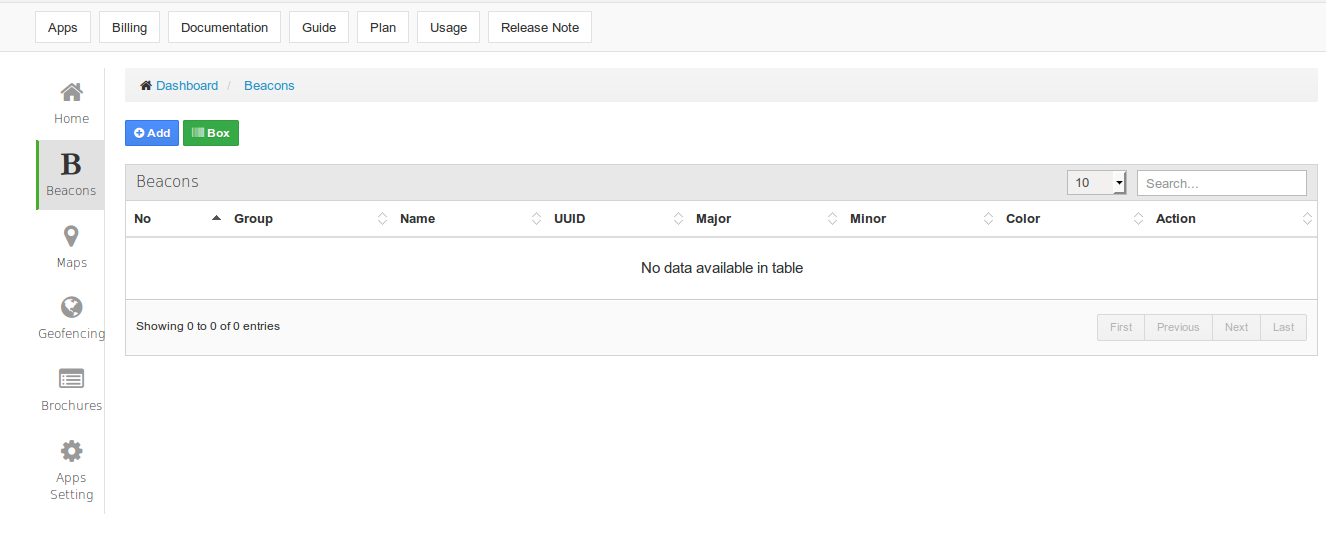
- Click box button.
-
Input your box code based on beacon package.
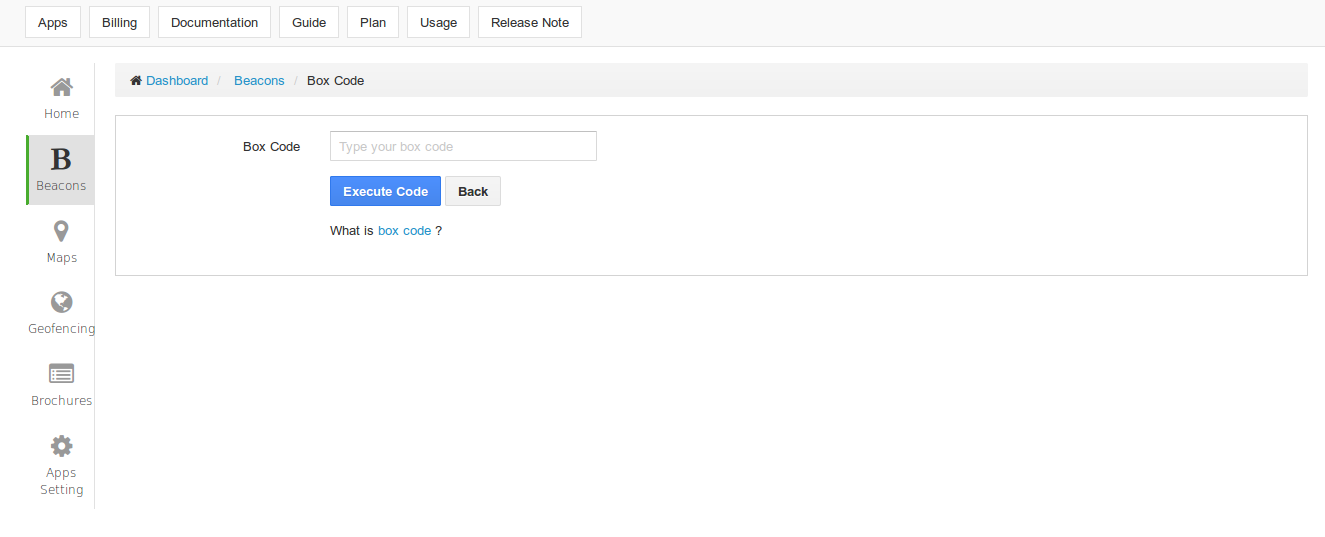
-
Match with your beacon and make sure data that listed is true.
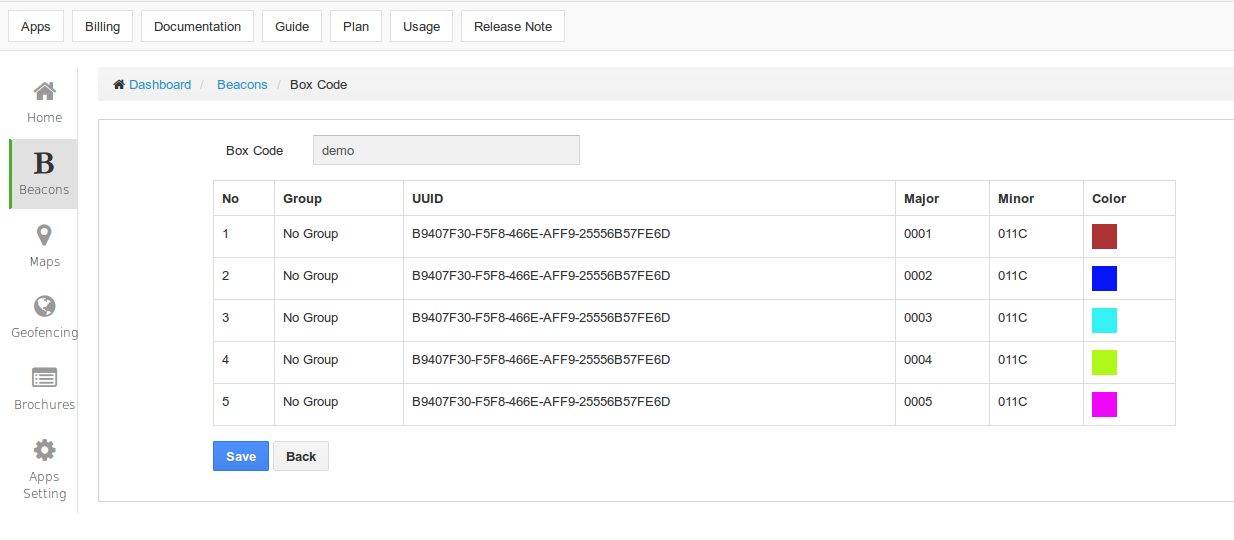
-
Save beacon.
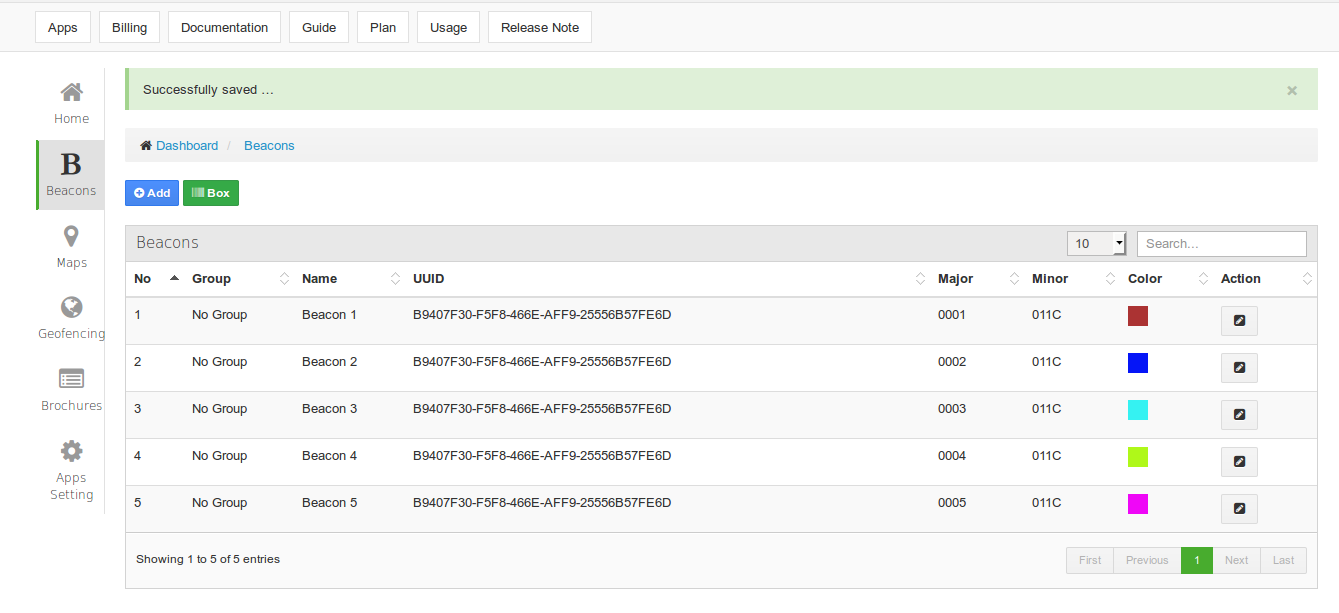
-
You can edit beacon alert on tab alert.
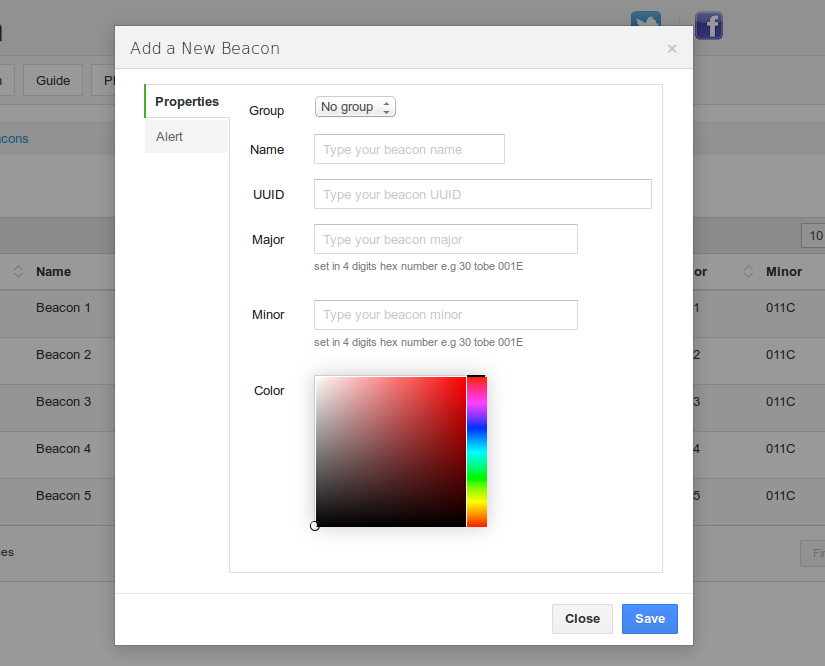
Input from other factory
Cubeacon is a general data management. You can manage beacon data from other factory, such as estimote, radiusnetworks, etc. Make sure that it contains information like UUID, major, and minor./p>
For more details, follow the steps below :
- Choose beacons menu.
- Click add button.
- Fill your beacon data.
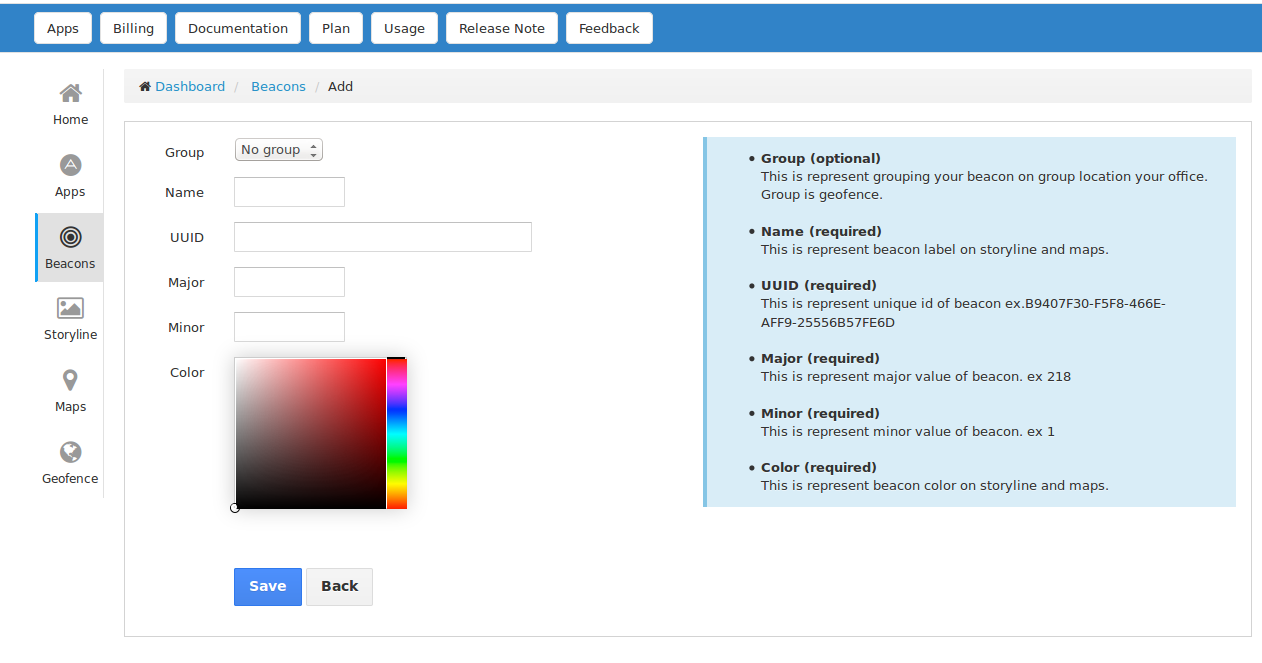
- Save beacon.

